Your Profile
You can access your profile details through the gear icon on the right-hand side of the top bar
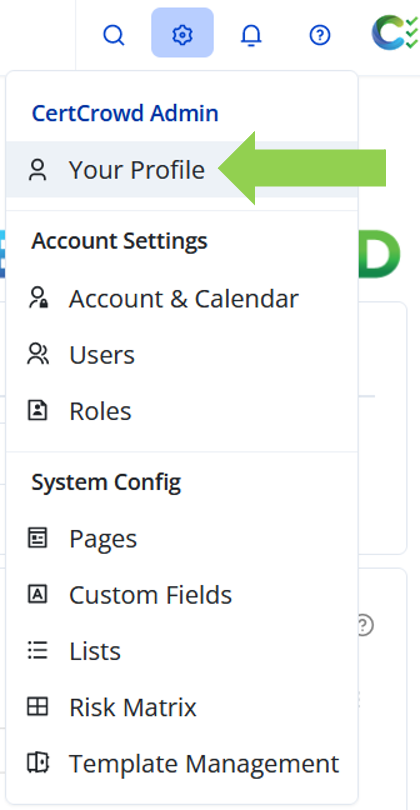
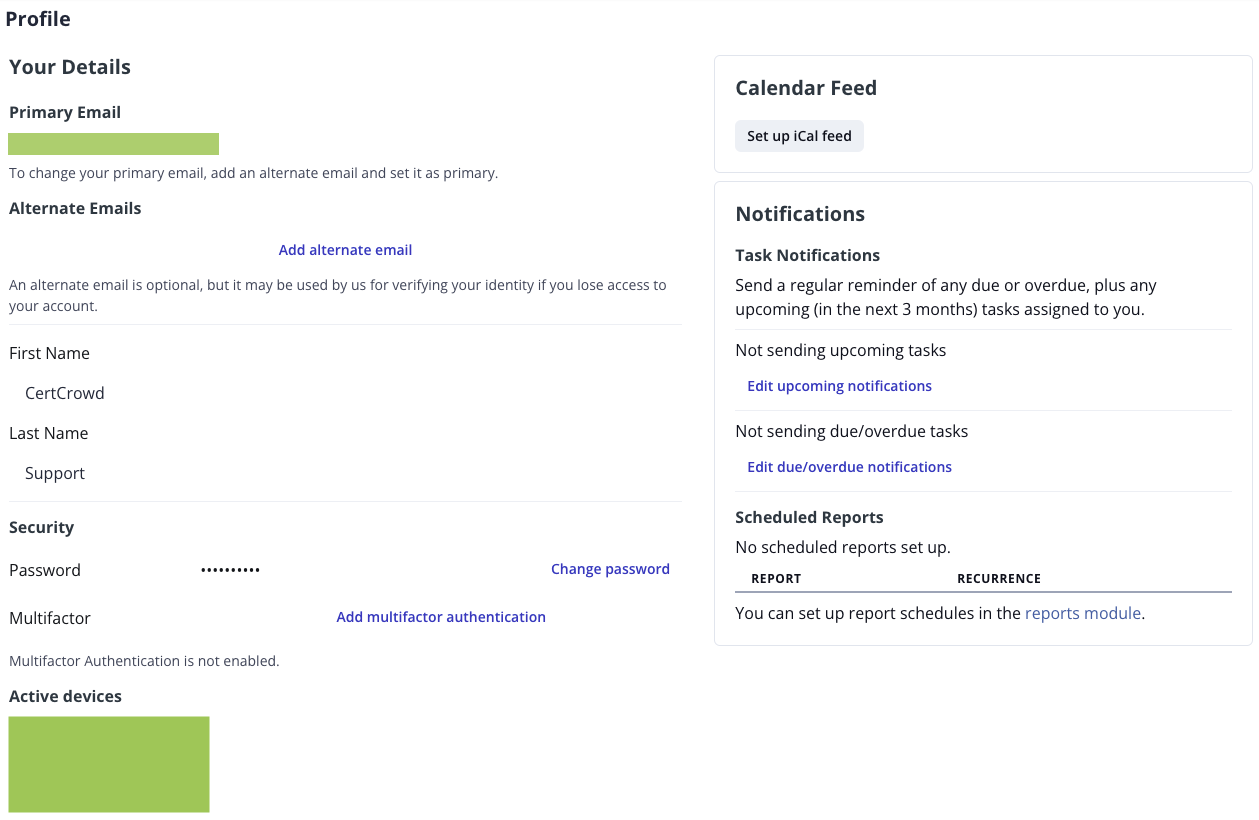
Under Your Details you can change the email address you use to log into CertCrowd and you can add a secondary email address.
Under Security, you can add or change the password you use to log into CertCrowd and set up multifactor authenication (MFA).
Active Devices shows all the devices you are currently logged in on.
If you see a device listed that you do not use, reset your password and prompt Sign out on all other devices.
If this does not remove the unknown devices, or you require further assistance, please contact our support team at help@certcrowd.com with the associated email address.
You can set up notifications for upcoming tasks and due/overdue tasks sent to your email address by clicking Edit Upcoming Notifications and Edit Due/Overdue Notifications under Notifications.
Notifications are not automatically set. You will need to manually set up notifications.
Notification settings can only be configured by each individual user; you cannot set them up for other users.
If you have schedules set up on reports, they will appear under Scheduled Reports.